Having spent some more time with MadCap Flare 9.0, I’m ready to offer some opinions.
Disclosure
MadCap Software has provided me with a copy of MadCap Flare 9.0 for the purposes of review on this blog and to keep as my personal copy. MadCap Software has also covered my travel and boarding expenses for the purposes of presenting at the MadWorld 2013 conference. The opinions expressed on this blog are my own. Any details about products and services discussed on this blog should be verified with the manufacturer or provider.
I probably wouldn’t blog about something I didn’t like.
Review
MadCap’s What’s New In this Version documentation for Flare 9.0 describes Major New Features and Additional New Features. This is a blog about markup, programming, scripting, and automating in the context of MadCap Flare. But I’ll give my two cents about some of those listed as Major New Features.
Right-to-Left
If you use a right-to-left language, right-to-left support is THE new feature. I wish I could speak and write Arabic, Hebrew, or Persian to offer more insight. I can’t. But I am happy to see a wider market for the product. The more users, the more enhancements we can expect in the future.
Print Enhancements
Although I enjoy styling print output, I can’t remember the last time I intentionally read a PDF if the content was available as HTML. But if you actually want to print your print output, bleed, crop marks, and registration marks, and support for the CMYK color model are almost essential. Those are new additions. There are more print-related enhancements and I agree with most of those.
Removing the gray from the frame in the page layout editor may be my favorite print-related change. Small things make a difference as Kai Weber expressed in this post.
But the big four for me are…
Split View
This is cool.
You can now see the semi-WYSIWYG right next to the markup. I wish there was a split view for every type of XML file in a Flare project. For those, I still right-click the files and open those in Notepad++. For topics, I now find myself using the structure bars, the text in the XML Editor, and the Text Editor. Each works well for different tasks. The synchronization between each editor is pretty good. You can still trick it. But I think that will improve with minor releases. For heavy writing, you may find yourself turning this off because displaying two views at the same time doubles the screen real estate.
Advanced Conditional Expressions
“AND” makes an appearance!
Previously, the limitations of conditional expressions necessitated source content replication in certain scenarios. With the previous model, now called Basic, an Include would override an Exclude every time. Those limitations go away now because in addition to “OR” and “NOT” (derived from Include and Exclude), you can specify “AND.”
When editing in Basic mode, one or two clicks of the Include and Exclude column headers can wipe out your Basic settings. Read about how the Basic and Advanced modes work before you make changes. The settings are stored independently which may not be obvious at first.
Plug-In API
If read this blog, you can probably guess that this is my favorite new feature. I’m going to dive deeper into the API in future posts. My first blog post about the Plug-In API is here. The focus of the API is on adding menus, topic editors, and text selections.
Performance Improvements with HTML5
This produced some initial complications for me which were quickly addressed by MadCap’s technical support. Thank you to Lori and Joey for addressing those issues.
I am glad MadCap is working on performance in the output.
If you examine the TOC files in the Data folder of your HTML5 output, you will notice the XML is gone and only the JS files remain. And if you look at those, you can see that the TOC information is now encoded as JSON instead of an XML string.
This means that if you were using the TOC XML in the output for something else, you will now have to switch to reading the JSON. For example, this technique does not work with version 9.0 HTML5 output anymore. But it can be reworked to consume the new JavaScript files.
There are more new features which I haven’t covered. These are the highlights for me. What are your thoughts on the new release?
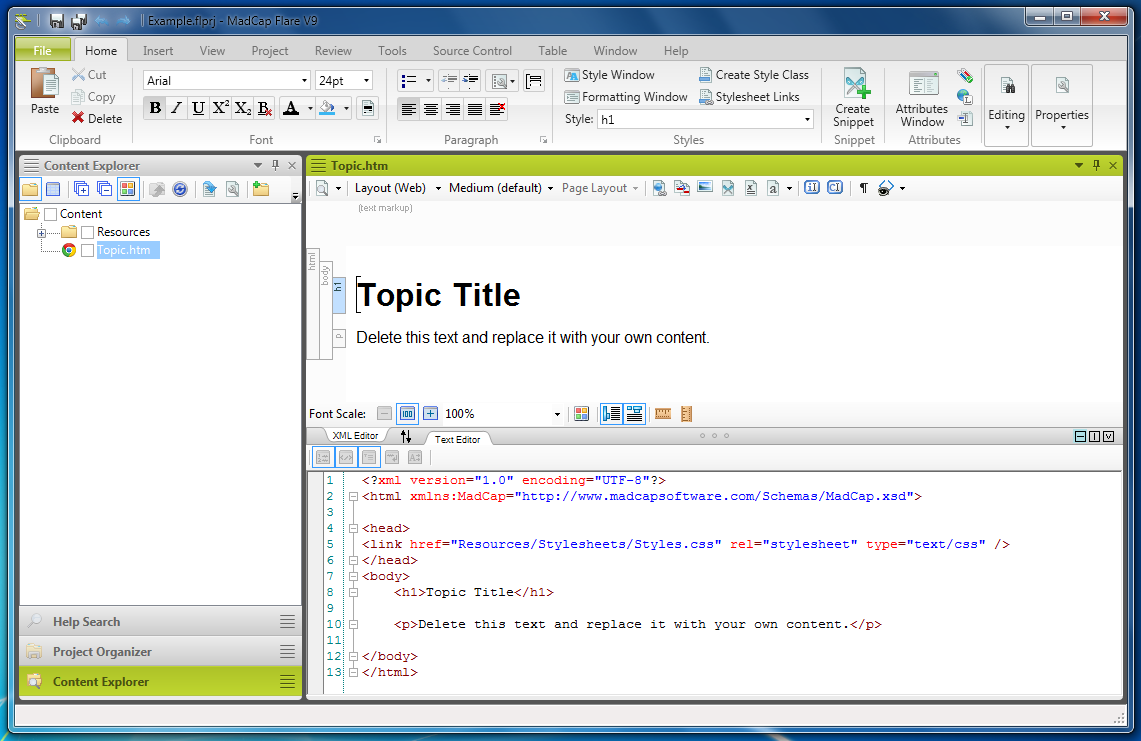
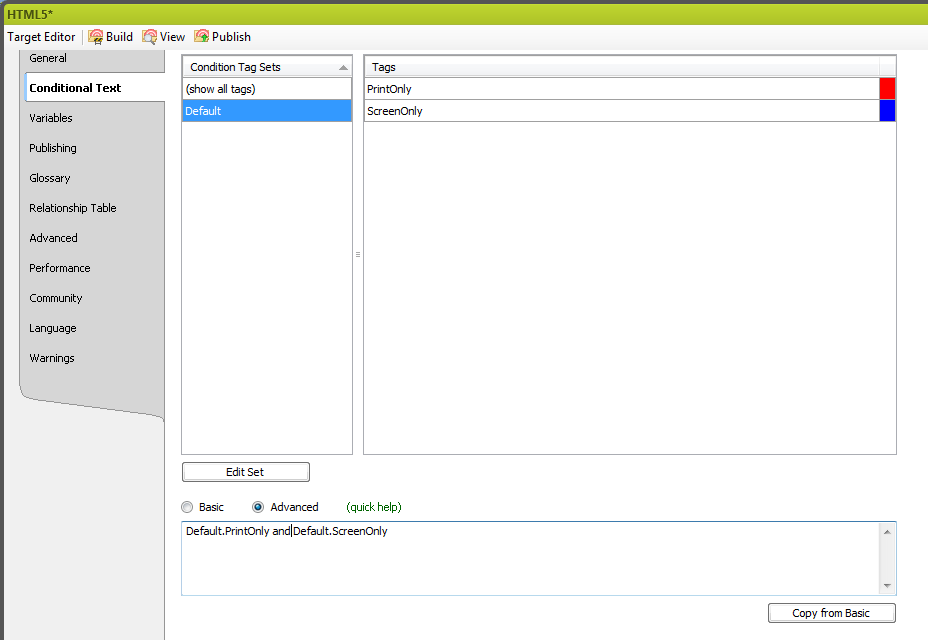
Thanks, Thomas, for sharing your thoughts and for the shout-out to my post!
The improvements with the text/XML editors are my favorites at the moment.
Looking forward to a more in depth report on your finds in the future.